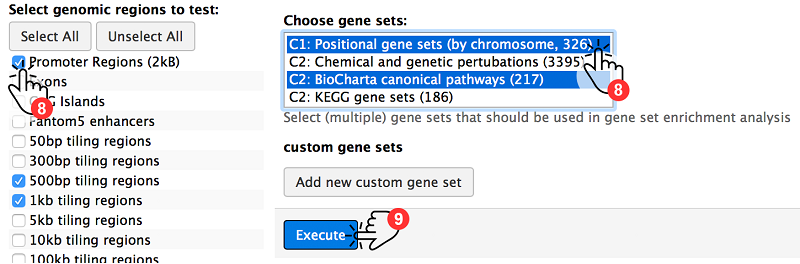We provide two example datasets as shared data that can be used to try ADMIRE online.
- When navigating the web service of ADMIRE, click on Shared Data in the top panel and select Data Libraries.
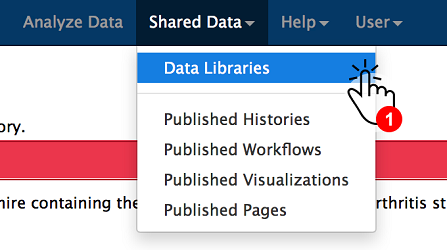
- Next, choose the ADMIRE examples from the available shared data libraries.
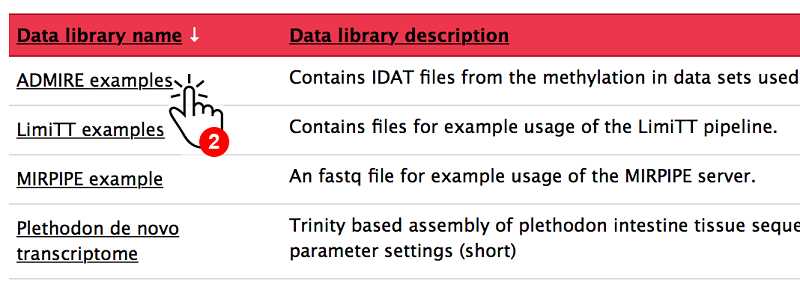
- Check the boxes of one or two sample definition files that you would like to analyse.
- Now you can perform the preselected Import to current history action for selected files by clicking on Go. This action will create new datasets in the right panel.
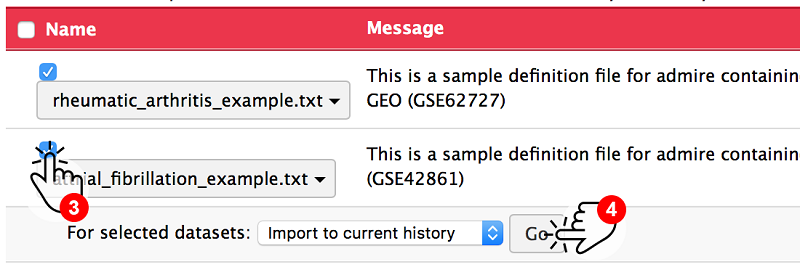
- Click on Analyze Data in the top panel to return to the main site.
- Choose admire methylation analysis from the tools on the left.
- Select Operate on a tabular sample definition file as input mode. The tabular sample definition file should be chosen automatically.
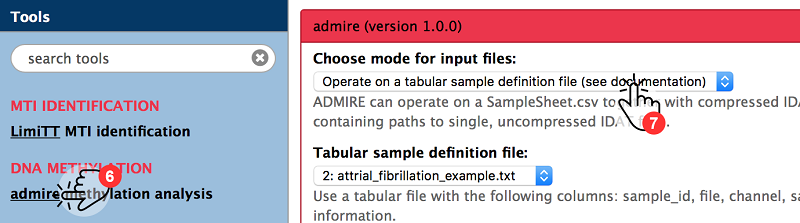
- As a last step, choose genomic regions of interest and (optional) gene sets.
- Hit the Execute button to see ADMIRE in action.